These things happen, we got you. 🤗
Step 1/2 - Open Settings
Throughout Ellie, you can return to settings at any point by clicking on the red question mark emoji (❓).
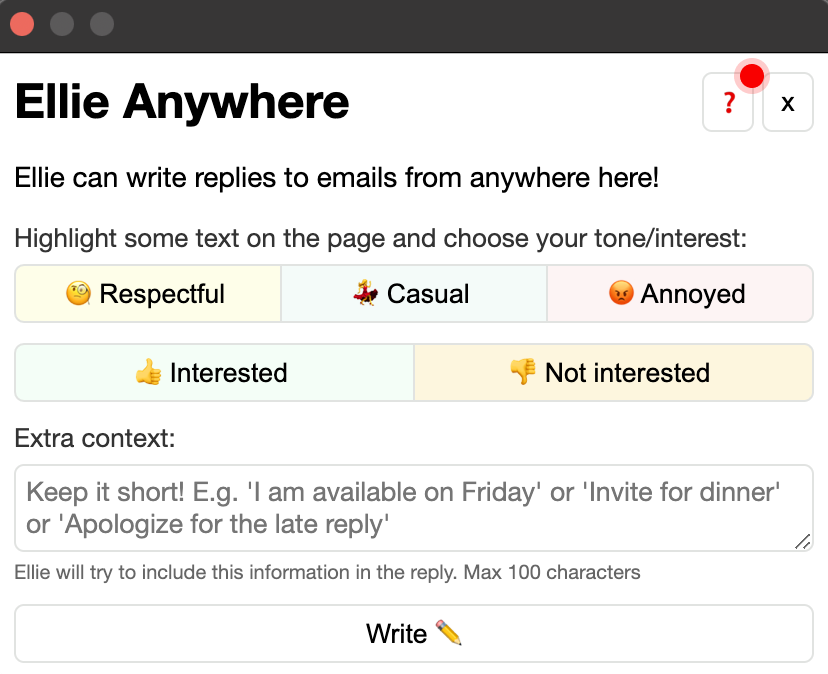
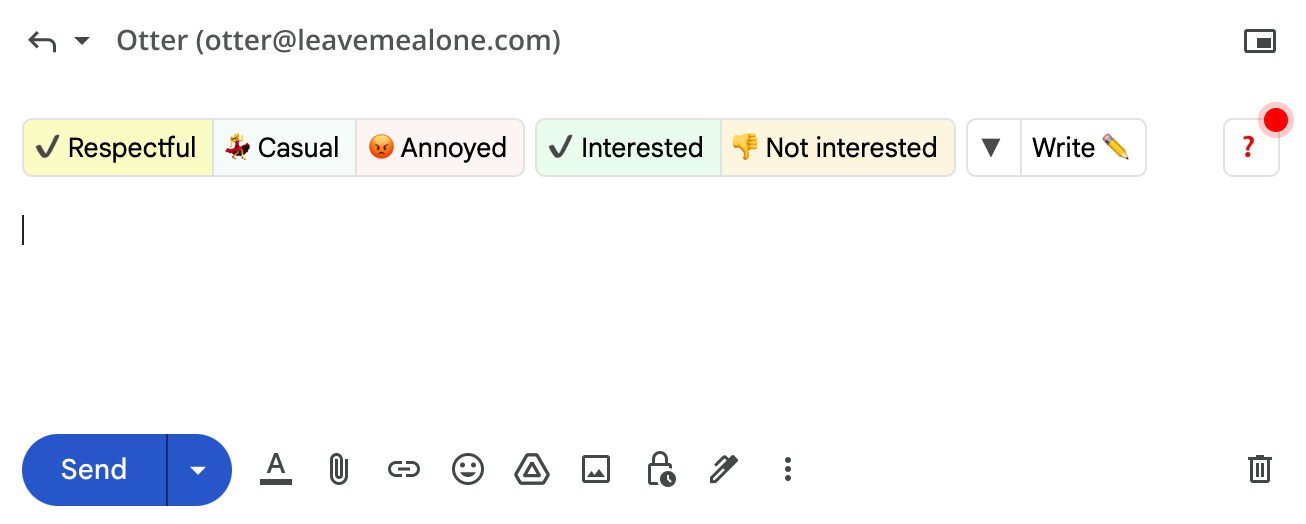
Step 2/2 - Open License Key Page
Click “License Key” in the top right corner, then under neither the license key field there’s a link to our key recovery page (”recover it here”).
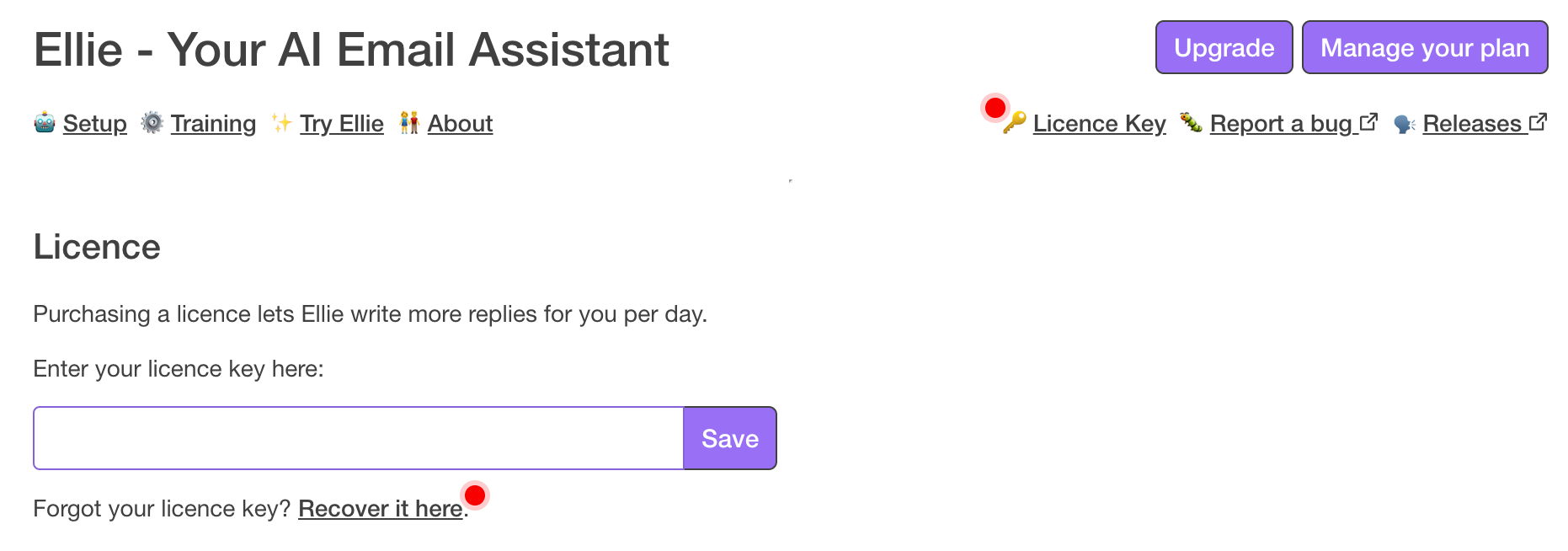
Don’t have access to our extension?
If you don’t currently have our extension installed, or need to access your recover your license key from another device, you can also visit: tryellie.com/forgot