Have you made your first payment?
Unless you’re a current or past paying customer, you won’t be able to access our billing portal (as… well, there’s nothing to see).
Everything you might need access to is available from within Ellie’s extension settings, including access to our billing portal where you can pause/cancel your subscription, change your payment details, and view past invoices.
Step 1/2 - Open Settings
Throughout Ellie, you can return to settings at any point by clicking on the red question mark emoji (❓).
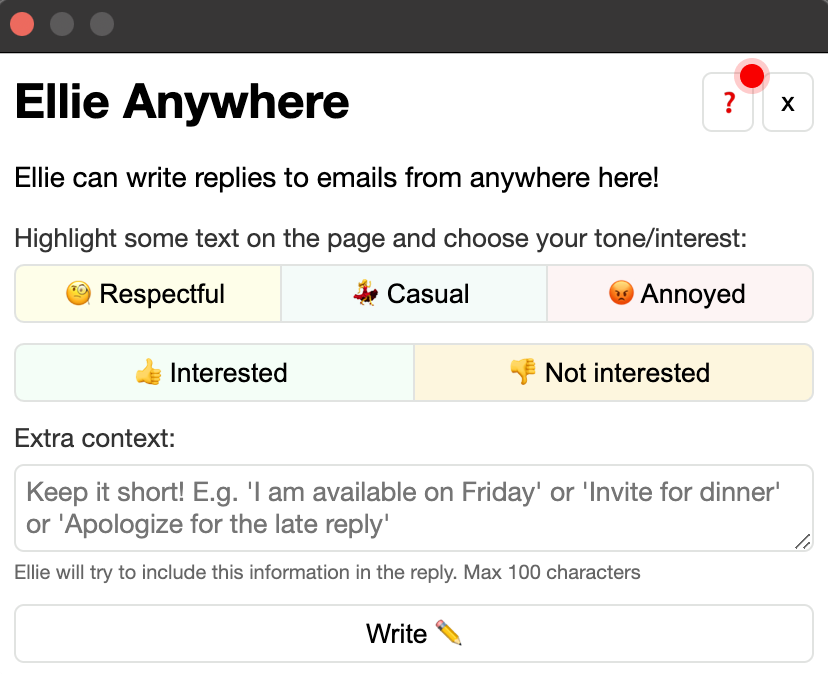
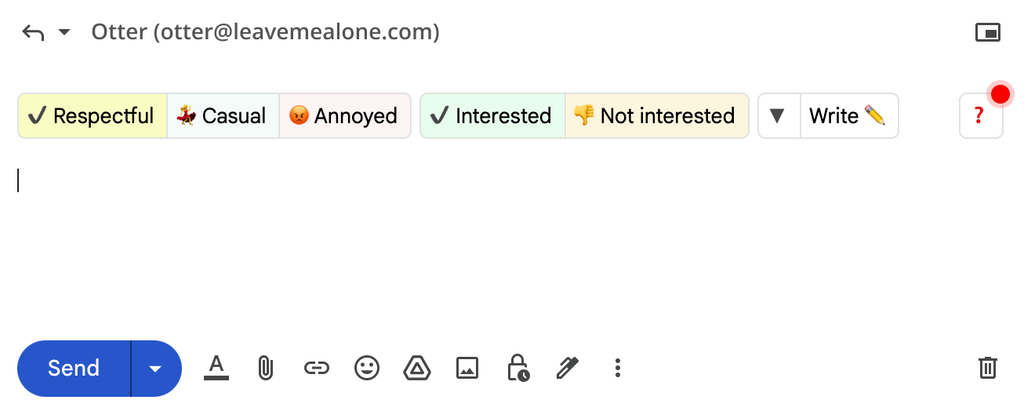
Step 2/2 - Manage Plan
Then, to get to your billing details simply click “Manage your Plan” in the top right-hand corner of the page. This will talk you to our billing portal.
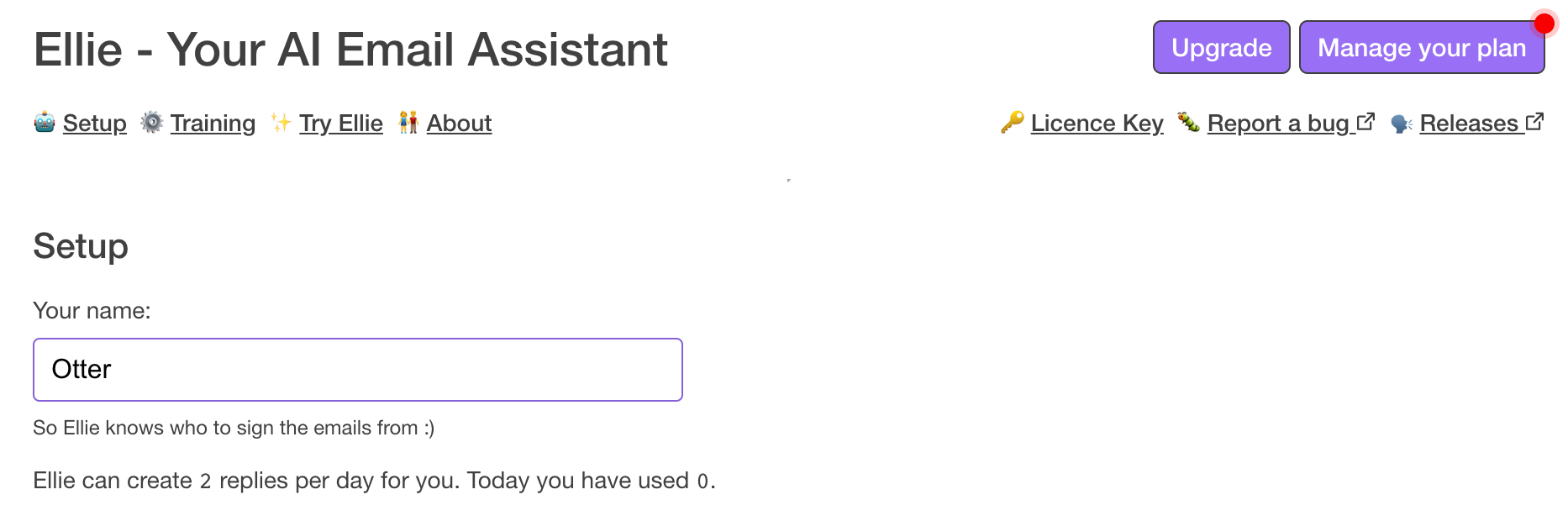
Don’t have access to our extension?
If you don’t currently have our extension installed, or need to access your billing details from another device, you can also visit: tryellie.com/billing